October 5, 2023
Twitch is currently the king of all streaming platforms. Although it started as a mostly gamer platform, it has evolved considerably in recent years to accommodate audiences with very different interests.
How Do Categories Work?
Twitch uses categories to classify the live streams and group them up with similar content, so if you enter a category, you’ll only see creators currently working on it.
For example, a creator could start their stream talking with their audience so they would fit in the ‘Just Chatting’ category. Maybe later, they want to switch and try some new game. The change is as easy as picking the game they are about to play and setting it as the new category. Now, if you would like to find that streamer on Twitch, you would do so under the category representing the game he’s currently playing (i.e., if the game in question is GTA V, you’ll just have to search for GTA V in the games tab).
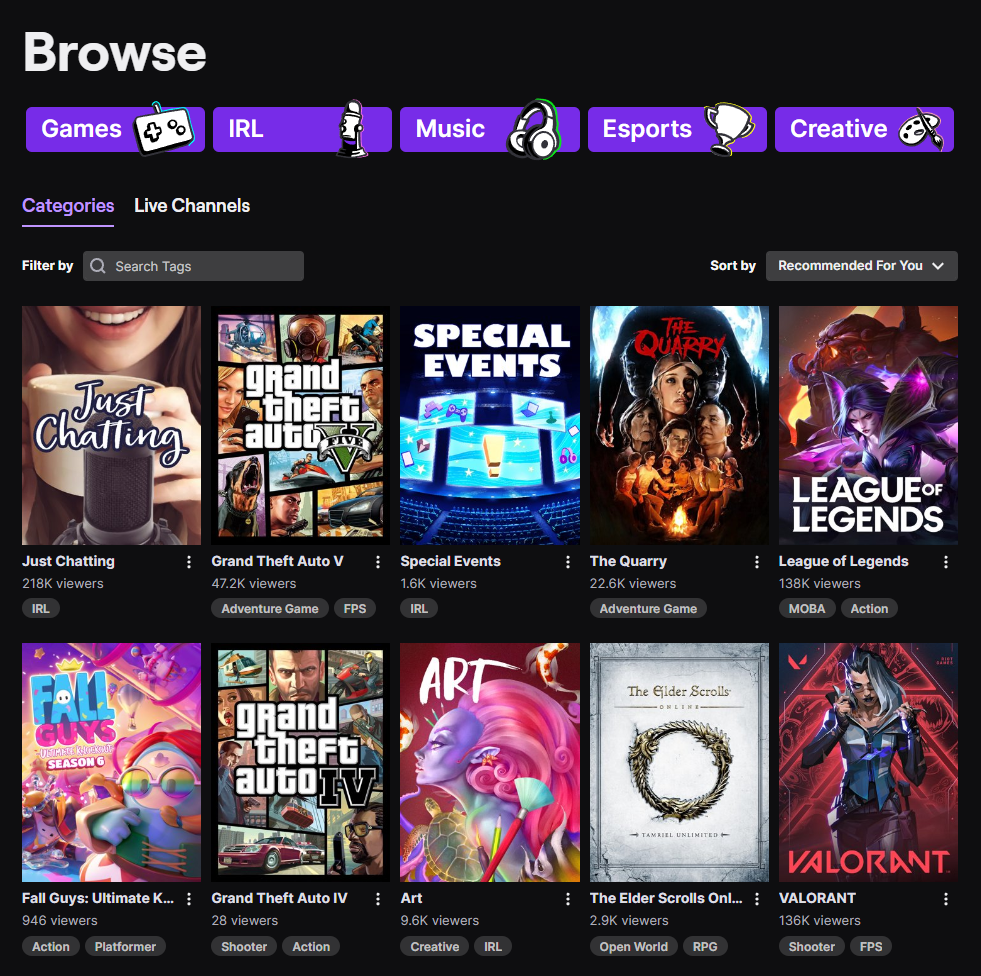
Ultimately, this makes it much easier for viewers to find relevant content to their interests. For example, viewers who want to watch someone cooking or trying new recipes can check out the Food and Drink category, or if they want to see their favorite creator’s painting, they would be under the Art category.

[Photo by Caspar Camille Rubin @casparrubin]
How are categories organized?
Twitch now organizes its content by these categories. Since Twitch started as a live streaming platform focused on gamers, most of its categories are dedicated to specific games. The old IRL category is now divided into several subcategories such as Just Chatting, Travel & Outdoors, and Talk Shows & Podcasts.
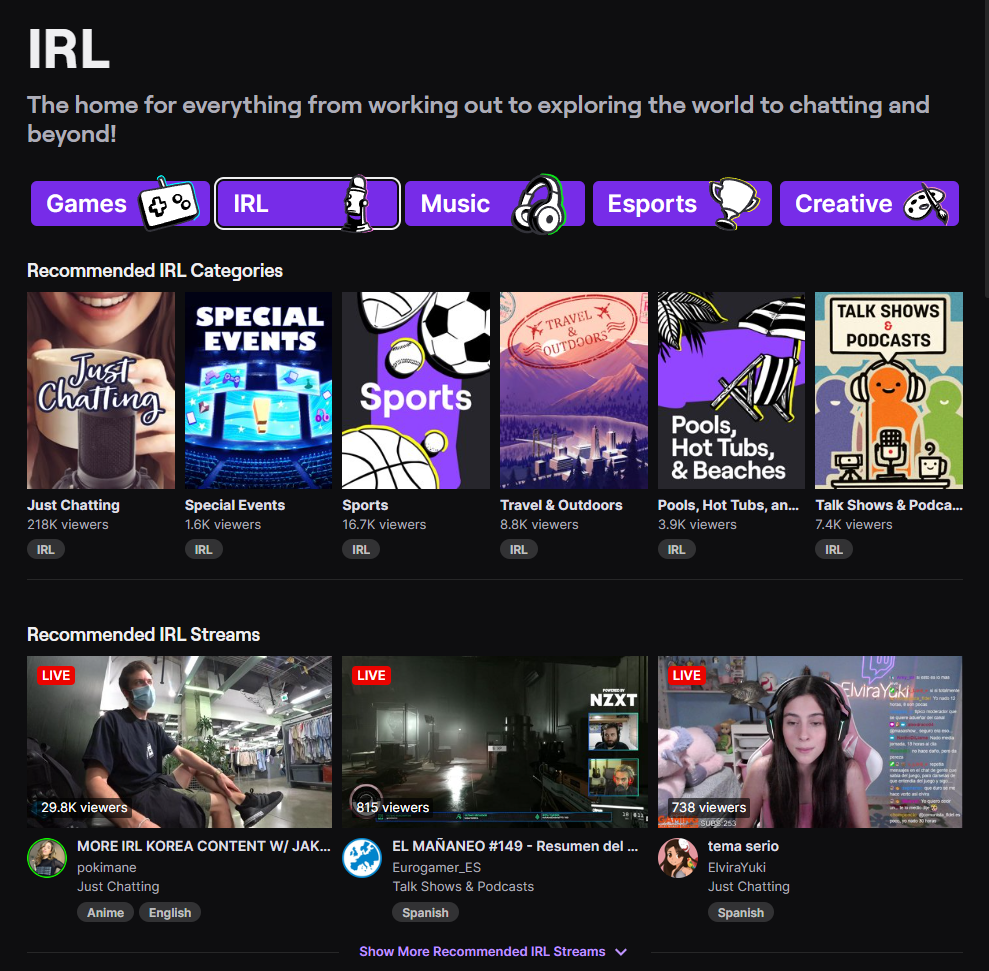
All the categories populate on a single page ordered by the total amount of viewers on each category (and the basic recommendation system of Twitch).
Twitch categories to check out
If you wish to check which content creators are currently working under the category of your favorite game, you’ll just need to access the games tab and search over there between the hundreds of games currently active on Twitch.
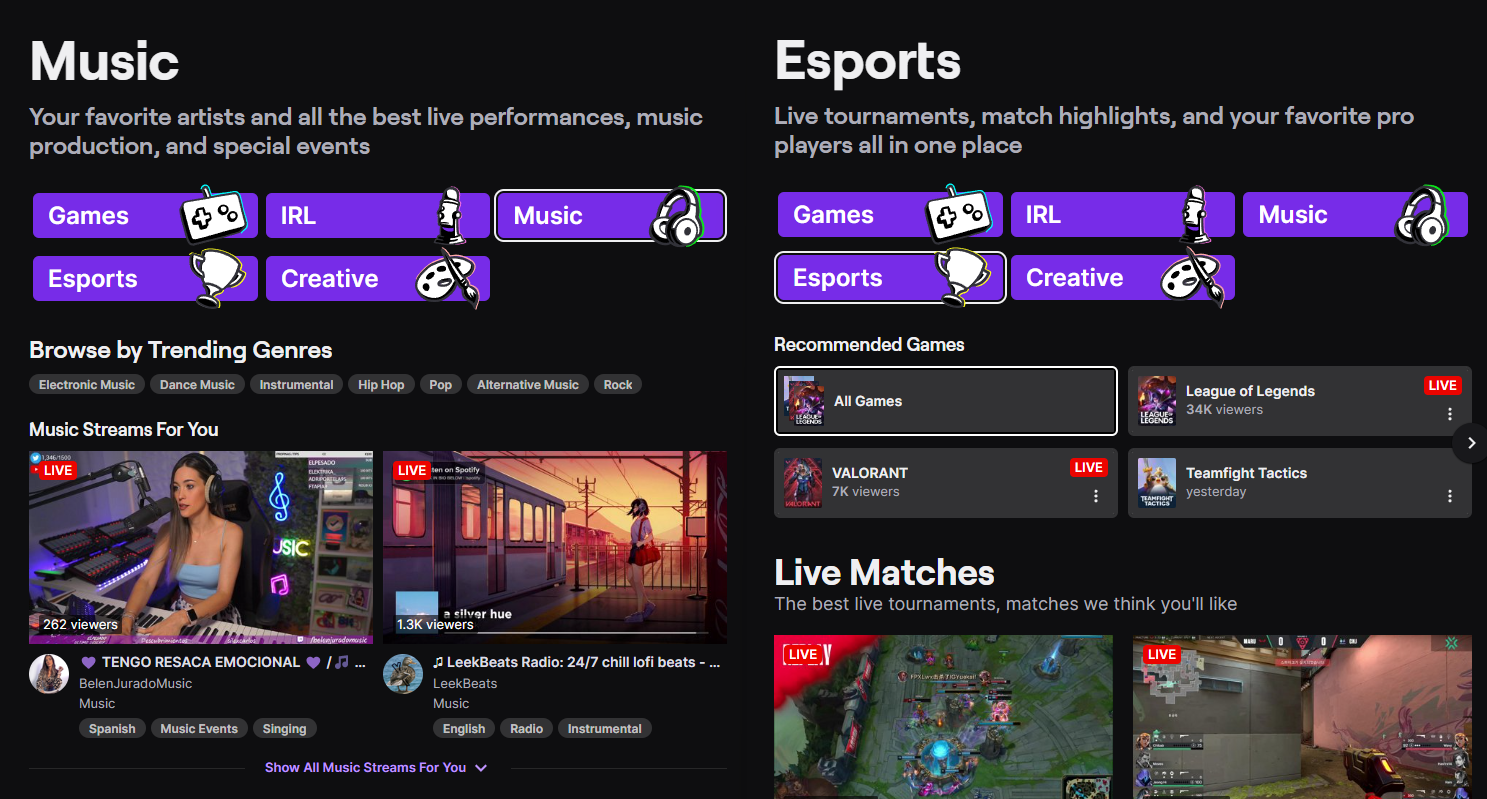
In summary, the music tab includes any creator currently live performing, working on some music production, or live streaming a music live event. The esports tab includes any live tournament currently happening or being rebroadcasted, match highlights, or pro-players practicing to keep up their skill.
We’ll focus more on other newer categories that may interest you as the old IRL, as it gained more and more consumers, is now divided into several subcategories. You currently have the IRL tab and the creative tab.
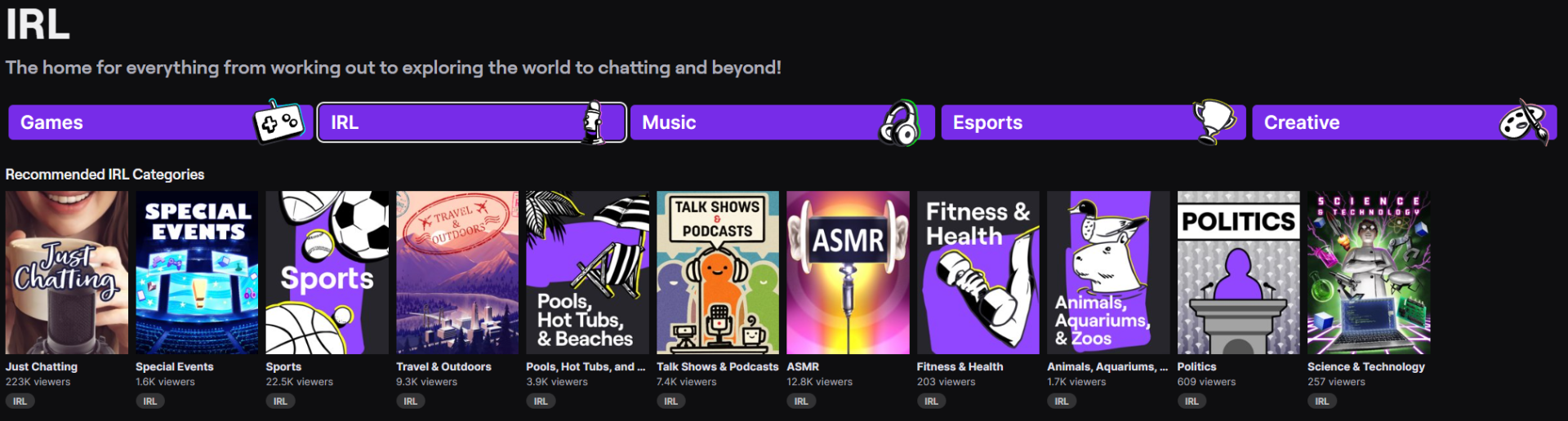
Under the IRL tab, you’ll find these categories (and more):
Just Chatting
Just Chatting is one of the most popular categories on Twitch. Streamers often use this category when they’re chatting with their audience. Additionally, this category can be used when streamers start their streams, take a break, or discuss things with their audiences.
The category is focused on a conversation between the streamer and other streamers or between the streamer and viewers. The category can also work for video react streams, quizzes, live stream interviews, discussion of important topics, spreading awareness and news, etc. The possibilities are endless.
Special Events
Home of the big events. Can’t attend Twitch-con? No worries. Do you want to know which new games are announced at the Summer Game Fest? This category has you covered. Do you want to support a fantastic cause while pulling an all-nighter with the Awesome Games Done Quick community? No problem at all.
Travel & Outdoors
Another popular IRL streaming category is where vloggers and all things travel-related reside. The good ol’ walking-and-talking style of streaming is most popular here. I like to call it the old IRL, as it is how the original category mainly started.
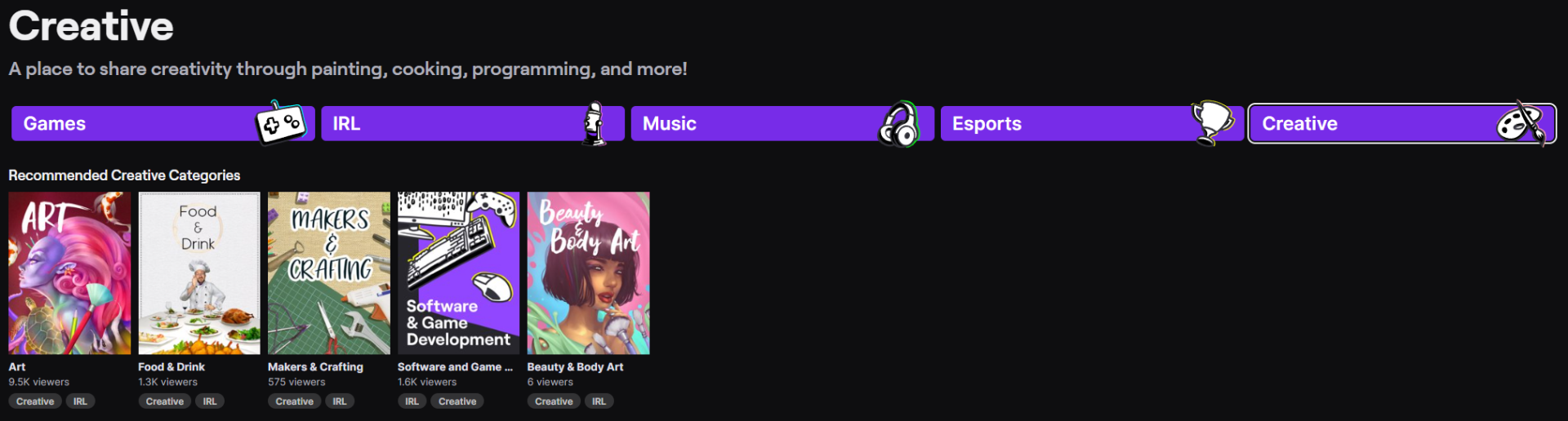
Under the creative tab there are some interesting categories:
Art
The Art category is typically full of artists live streaming their drawing sessions. Here you can find places to learn or simply follow your favorite artists and keep them company while they work on a piece (I’m a huge fan of Ross Draws).
Food & Drink
Are you a streamer that wants to make a small pause, eat a delicious bento box that’s so amazing you just want to share it with your audience? This category was made for you. Anything and everything related to food lives within this category. Cooking shows and other food-related challenges or content can be found here.
Software & Game Development
As an aspiring game designer, I spend a lot of time in this category. Learning from the people who are not afraid of exposing the ins and outs of game development, searching for people that can solve your doubts, or just turning on a stream that can help you understand how programming works better while chatting with the community.
Conclusion
You can check out more categories as both a viewer and a streamer. As a streamer, remember that you don’t need to pick just one category; you can use as many as you need or want. Categories can also be a source of information on which kind of content is currently trending so you can organize your schedule and ideas to help improve your stream and grow your audience.