July 10, 2023
When it comes to first-person shooter (FPS) games, sensitivity plays a crucial role in determining your aim, precision, and overall gameplay experience. Sensitivity transfer is required when players want to replicate the familiar feel and muscle memory they have developed in a particular game, such as CSGO.
Transferring your CSGO sensitivity to other FPS games can be highly beneficial. It allows you to maintain consistency and familiarity with your aiming habits across different titles, saving time and effort in reading to new sensitivities. By transferring your CSGO sensitivity, you can capitalize on the muscle memory you have built for years playing CSGO, which can significantly enhance your performance and aiming skills in other FPS games.
So, if you’re a CSGO player looking to dominate in other FPS games, this guide is for you!
Sensitivity in CSGO
CSGO sensitivity is typically measured in terms of “eDPI” or effective DPI. eDPI is calculated by multiplying the mouse DPI by the in-game sensitivity value. For example, if your mouse DPI is 400 and your in-game sensitivity is 2.5, your eDPI would be 1000 (400*2.5). eDPI provides a standardized metric that represents the overall sensitivity of your setup.
Several factors can influence your choice of sensitivity in CSGO. These include personal preference, mouse DPI capabilities, available desk space, and physical agility. Some players prefer higher sensitivities for quicker reactions, while others opt for lower sensitivities for more precision. Finding a balance that feels comfortable and allows you to aim accurately is essential.
Sensitivity Difference in FPS Games
It’s important to note that sensitivity scales can vary significantly between different FPS games. While CSGO may use a specific sensitivity range, other games have different scales or sensitivity measurement systems. This variation can make directly transferring your CSGO sensitivity to other games challenging.

Popular FPS games such as Overwatch, Valorant, Apex Legends, or Call of Duty may have distinct sensitivity settings that differ from CSGO. These differences can arise from engine mechanics, field of view (FOV), or individual game design choices. Consequently, directly applying your CSGO sensitivity to these games may result in inconsistent aim and hinder your performance.
Method for Transferring CSGO Sensitivity
As mentioned earlier, eDPI is a standardized metric that combines your mouse DPI and in-game sensitivity. To transfer your CSGO sensitivity, you can calculate the eDPI values for both CSGO and the target game. This allows you to establish a baseline sensitivity to work with.
Once you have determined your eDPI in CSGO, you can use conversion formulas for specific games or online calculators to find the equivalent sensitivity for other FPS games. Gamingsmart.com and aiming.pro are the most famous and reliable sensitivity-transferring tools online. These tools consider factors such as FOV and sensitivity scales specific to each game to provide a conversion ratio.
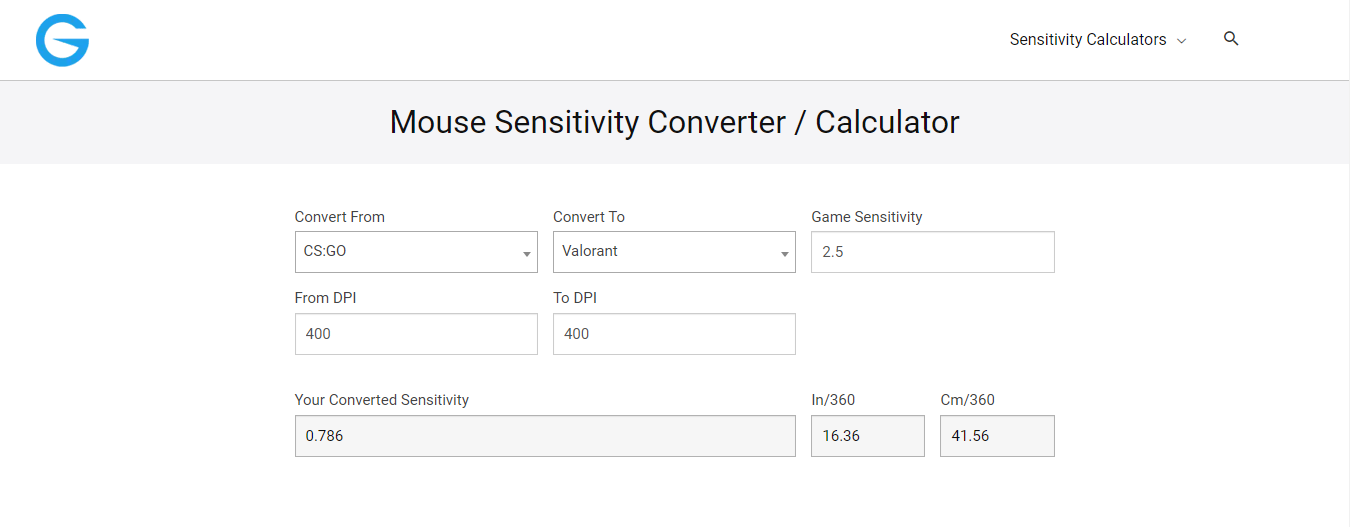
Utilizing a sensitivity convertor involves:
- Inputting your CSGO eDPI or sensitivity values.
- Selecting the desired game.
- Receiving the converted sensitivity settings.
Following the instructions provided by the converter tool ensures that your sensitivity transfer is accurate and reliable.
However, remember that sensitivity transfer is not always an exact science, and adjustments might still be required to fine-tune your sensitivity for optimal performance.
Adjusting and Fine-tuning Sensitivity
Once you have transferred your CSGO sensitivity to your desired game using the methods discussed earlier, it’s essential to consider it as a starting point rather than the final setting. Every game has unique mechanics and characteristics that can influence how sensitivity feels and performs—testing your transferred sensitivity in the game and assessing its responsiveness and comfort.
Based on your initial experience, you may need to make further adjustments to achieve the optimal sensitivity for your play style. Fine-tuning involves incremental changes to your sensitivity settings, either increasing or decreasing until you find a comfortable balance and allow for precise aiming. Make gradual adjustments to avoid drastic changes that might negatively impact your muscle memory.
Throughout the adjustment process, it’s essential to be patient, give yourself time to adapt to the new sensitivity and practice consistently to develop muscle memory with the adjusted settings. Consistency is critical to developing muscle memory and improving your aiming skills. Stick with a sensitivity for a reasonable period before making any further adjustments. Over time, you will become more comfortable with the transferred sensitivity.
Transferring your CSGO sensitivity to other FPS games is a valuable skill that can enhance your overall gaming experience and performance. Understanding the differences in sensitivity scales, utilizing measurement techniques, and fine-tuning your settings allow you to adapt your aim muscle memory to new gaming environments. Embrace the process, seek guidance when needed, and enjoy the journey of mastering different FPS games with your transferred sensitivity.