October 5, 2023
Whether you want to stream professionally or as a hobby, streaming starts can be overwhelming. You might wonder what kinds of software and digital tools you need to start your streaming journey. You might also fear that producing engaging content is not possible without investing a lot of money. To help you with your first steps in content creation, I have compiled a list of free streaming resources for you.
Broadcasting software
Open Broadcaster Software (OBS)
OBS is probably the most popular streaming software. It is compatible with Windows, Mac, and Linux and is equipped with features to serve beginners and professionals.
Streamlabs OBS (SLOBS)
With Streamlabs OBS, you can live stream to any major platform from your computer and mobile phone. The free version is already a great all-in-one option. However, the Prime version offers additional features, such as multistream and prime overlays.
Nvidia ShadowPlay
A less popular alternative to the previously mentioned broadcasting tools is Nvidia ShadowPlay. Although niche, it allows for easy live streaming and offers unique screenshotting and instant replay features.
Which streaming software should you opt for?
Which of these options is the best fit depends on your unique streaming goals and needs. For instance, ShadowPlay and SLOBS have a more intuitive interface and are thus more beginner-friendly than OBS. On the other hand, OBS provides better customization options and uses less of your PC’s resources. So, if you want to stream competitive games or those with high-end graphics, I recommend OBS.
Graphic design software
Canva
Canva is an excellent choice for those who are new to graphic design. It offers design templates for presentations, Twitter posts, and YouTube banners. If you fear a generic graphic, there are decent customization options. Below is a Twitch banner created with Canva.

GNU Image Manipulation Program (GIMP)
GIMP is a free alternative to Photoshop for those more experienced in graphic design or those who prefer complete creative freedom. For example, channel emotes, such as these created by the streamer RoosaRaccoon, can be made using this program.

Photopea
If you like to have the freedom to express yourself creatively but find GIMP’s user interface a little too confusing, then give Photopea a try. It shares many features with GIMP yet uses an interface similar to Photoshop.
Overlay tools
StreamElemnts
StreamElements is a tool to create stream overlays that can be implemented into your streaming software through browser sources. You may choose from premade ones are build your own from scratch by adding graphic and text elements.
Twitch.Guru
On Twitch.Guru, you can explore several free overlay extras, such as the Random Clip Player and Shout Out Player. The latter is my personal favorite as it makes networking with other streamers feel much more authentic.
Twitch Countdown
Twitch Countdown is a simple yet useful tool that allows you to add individualized timers to your overlays in the form of browser resources. In practice, you may use timers on your “stream starting” overlay or for timed point redemptions.
Zaytri overlays
The talented artist Zaytri features some free overlay resources on her website. These include an animated gradient frame, chat bubbles, and a chat leaderboard.
Bots
Nightbot, StreamElements, Streamlabs, Mix It Up
These chatbots have similar features providing moderation tools, timed messages, commands, and more – all for free! Nightbot is the most commonly used, while StreamElements’ and Streamlabs’ bots are already integrated into their respective software. Finally, Mix It Up is a niche one-in-all option.
Sery Bot
Created by a single person to protect streamers against hate raids, Sery Bot does just that. It automatically detects incoming hate raids and waves of bot follows and stops them pre-emptively, adding an extra layer of security to your streams.
Music & Sounds
SoundCloud
SoundCloud itself is not a platform for free music. Yet you can find free tracks and even playlists there by simply searching.
YouTube
Similar to SoundCloud, YouTube stores both copyrighted and free songs. But searching for “DMCA free” results unveils a collection of music from all kinds of genres for you to stream.
My Instants
My Instants is a platform where users can share and download all kinds of sounds, ranging from meme sounds to video game voice lines. They can be implemented into your alerts, commands, or Twitch extensions (more on those later).
BigSoundBank.com
BigSoundBank features free music and sounds that are all royalty-free. There is even a donate button if you would like to support the site’s creator Joseph Sardin.
Ambient Mixer
If you like to create a relaxing ambiance in your stream, I recommend using Ambient Mixer, a library of free audio atmospheres that you can play during your streams. As long as you credit the site and audio producer, all mixes can be used commercially.
Free Music Archive
Free Music Archive lets you download music tracks from a variety of genres. However, it is crucial to notice and understand each song’s licensing conditions to avoid copyright strikes. This can be quite cumbersome, especially if you are unfamiliar with creative commons regulations.
Video editing software
DaVinci Resolve 17
Da Vinci Resolve 17 is one of the few software to offer most editing features and file export without watermarks. Further, it is suitable for beginner-level and professional edits. Unfortunately, the user interface can be a little overwhelming for video editing newbies.
StreamLadder
StreamLadder allows you to convert your Twitch clips into TikToks or YouTube Shorts easily. The free version comes without watermarks and with 720p quality and 60 FPS. However, 1080p is locked behind a small paywall.
External donation/ gifting tools
Patreon
The most known platform in this category is Patreon, where you can offer your viewers exclusive benefits through memberships. These might include videos, photos, or drawings.
Ko-fi
Ko-fi is a newer alternative to Patreon that also allows you to receive one-time donations from your supporters. If you prefer a more warmhearted branding compared to Patreon’s professional outlook, Ko-fi is an excellent fit!
Throne Gifts
Another way of receiving support from your audience is through gifts. Throne Gifts makes this possible, a site where supporters can pay for items on your wish list. However, Throne Gifts is only available in a few countries so far.
Things to spice up your stream
Twitch extensions
Twitch extensions come in all shapes and forms, helping you run your stream more smoothly or have fun with your audience. They can be schedules integrated into your about section or stream avatars representing viewers. They are accessed through your Twitch channel’s dashboard and are certainly worth browsing through.
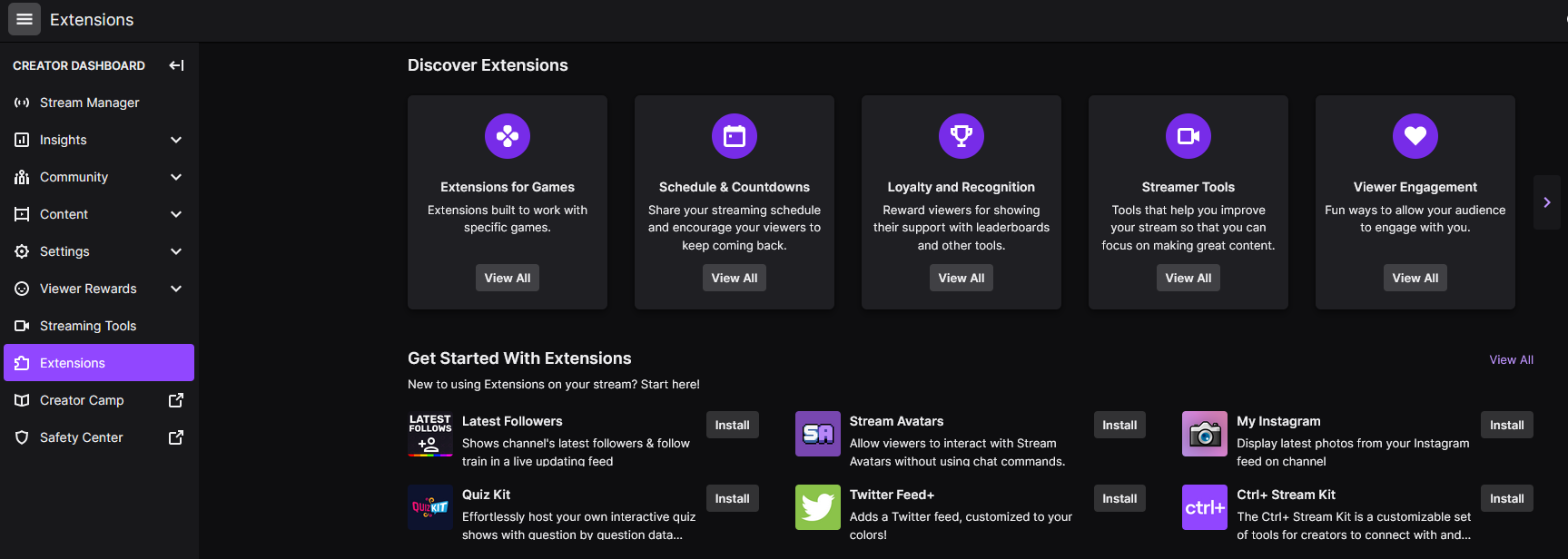
BetterTTV, FrankerFaceZ
Both BetterTTV and FrankerFaceZ enable you and your viewers to use external emotes in your chat. However, the latter does not support animated emotes, so I like to fill up all the emote slots on FrankerFaceZ with normal emotes and then use BetterTTV for the animated ones.
Kappamon
Compatible with Twitch and Trovo, Kappamon is your virtual stream pet vendor. Streamers can choose from multiple free animated pets, such as a cat, bee, and gingerbread man,and add them to their stream overlays. The adorable little creatures even greet chatters and react to customizable commands!
Final thoughts
These were just a few of the dozens of free sources out there. Still,I hope you have discovered some gems and feel inspired to take your streaming journey to the next level! If you are now hungry for more, I recommend always keeping your eyes open on social media and streaming communities for additional tips and tricks!